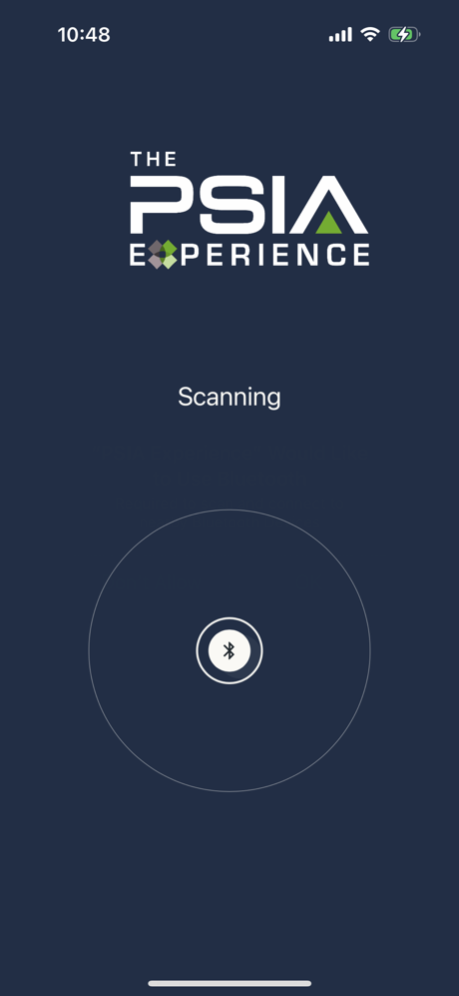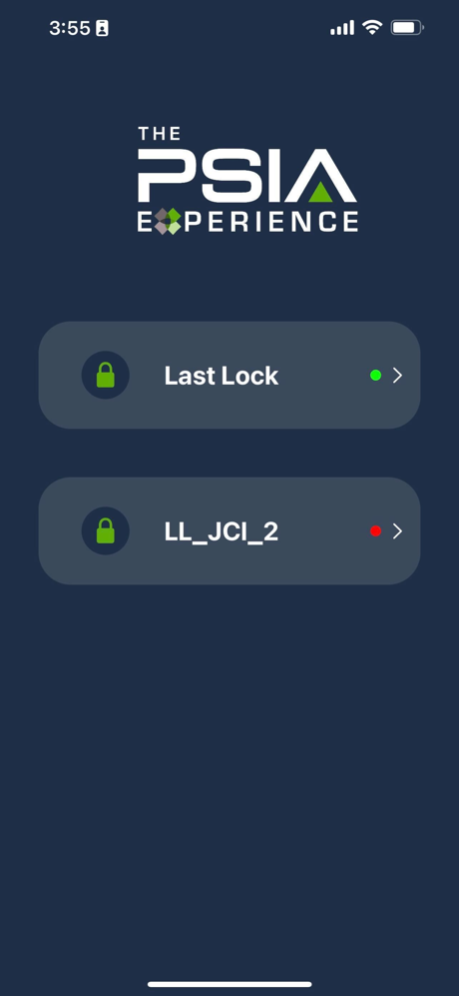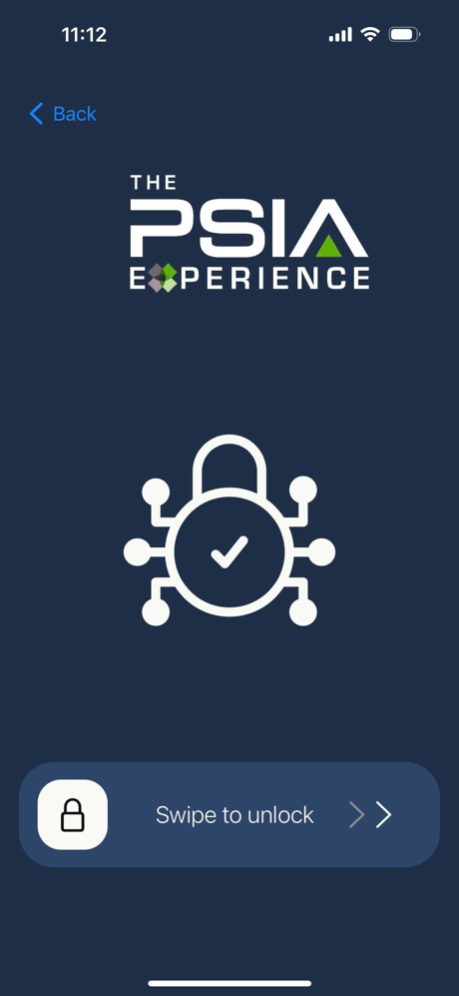PSIA Experience 1.1.0
Continue to app
Free Version
Publisher Description
Implementation of Public Key Open Credential (PKOC) on iOS to facilitate secure credential interoperability over BLE!
This open standard protocol called the "Public Key Open Credential" (PKOC) can be implemented on mobile devices, on to smart cards or any device capable of generating a public & private key pair. The Secure Credential Interoperability (SCI) is similar to Public Key Infrastructure (PKI), except that there is no infrastructure needed and the Public Key generated from the device is your credential. Options exist for 3 data flows that include Normal, Obfuscated, and Elliptical-curve Diffie-Hellman (ECDHE) providing ease of use to high-privacy methods. The PKOC protocol is not dependent on any communication method and can be supported on BLE, NFC, UWB or other communication methods. Please see the Physical Security Interoperability Alliance Organization for more details related to PKOC and the Physical Access Control Interoperability (PLAI) standards https://psialliance.org/all-about-plai/
Apr 12, 2023
Version 1.1.0
Hey everyone! We built an indicator status icon which, based on the Signal Strength (RSSI) of the PKOC compliant device, sorts the devices from the strongest signal to weakest!
About PSIA Experience
PSIA Experience is a free app for iOS published in the Food & Drink list of apps, part of Home & Hobby.
The company that develops PSIA Experience is Last Lock Inc. The latest version released by its developer is 1.1.0.
To install PSIA Experience on your iOS device, just click the green Continue To App button above to start the installation process. The app is listed on our website since 2023-04-12 and was downloaded 1 times. We have already checked if the download link is safe, however for your own protection we recommend that you scan the downloaded app with your antivirus. Your antivirus may detect the PSIA Experience as malware if the download link is broken.
How to install PSIA Experience on your iOS device:
- Click on the Continue To App button on our website. This will redirect you to the App Store.
- Once the PSIA Experience is shown in the iTunes listing of your iOS device, you can start its download and installation. Tap on the GET button to the right of the app to start downloading it.
- If you are not logged-in the iOS appstore app, you'll be prompted for your your Apple ID and/or password.
- After PSIA Experience is downloaded, you'll see an INSTALL button to the right. Tap on it to start the actual installation of the iOS app.
- Once installation is finished you can tap on the OPEN button to start it. Its icon will also be added to your device home screen.